Apply for a job
Start by clicking the link for the “fillable application”.
This will open a page in a new tab. You can click on each field in the application and type your answers:
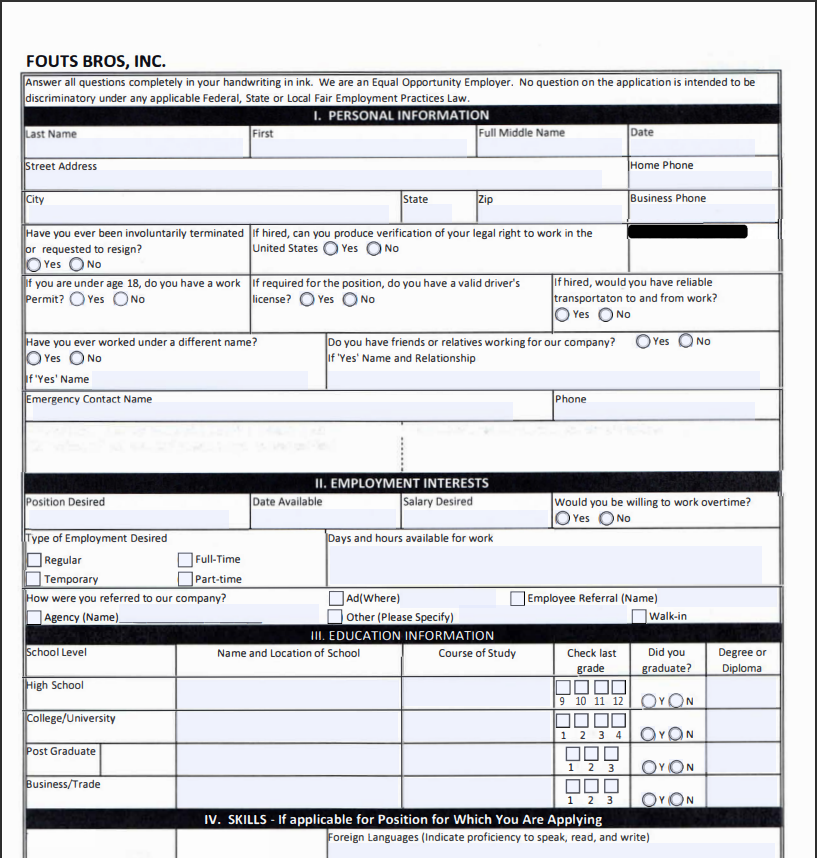
Once you’ve finished your application, click “save” to download the application to your computer. Be sure to take note of where the application is being saved on your computer. Usually, this goes to your “desktop”, but it may go to “downloads” or your most recently used folder.

Lastly, upload your completed application with your resume by clicking the “select files” button. Don’t worry, if you used our application, it will already be in .pdf form.
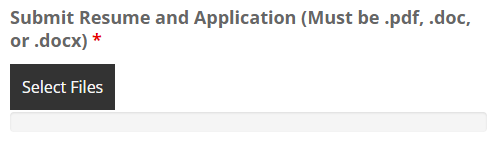
Thank you for your interest! We look forward to learning more about you!
